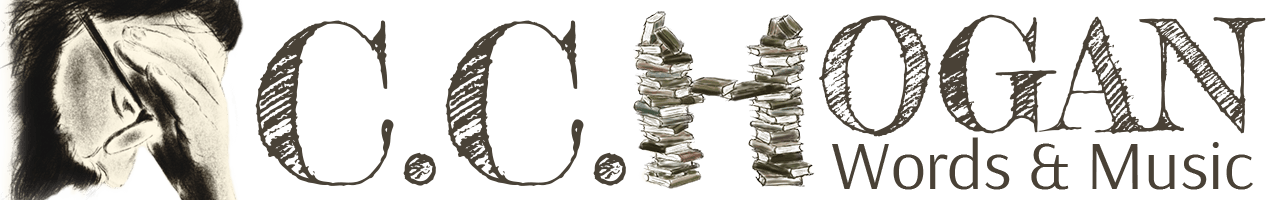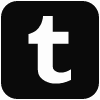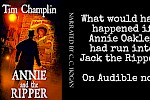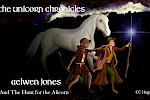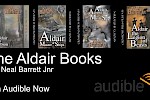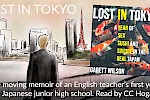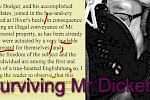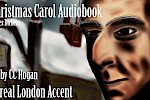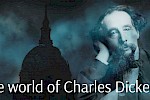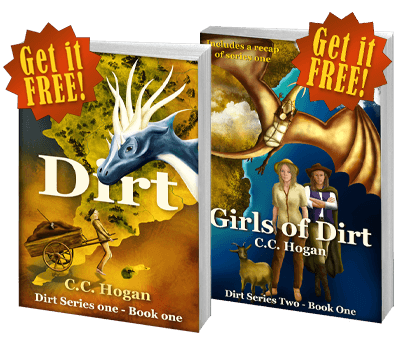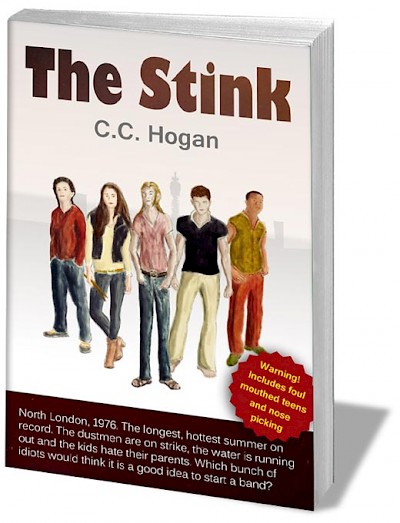A notebook template to get you started on your next novel
See Also - Using OneNote for planning, Creating a fantasy map
UPDATE March 2020 - Since Microsoft have rescued OneNote 2016 and are going to continue to support it, I have updated this Notebook Template a little. I have just simplified it and cleaned up some of the instructions within the notebook. No biggy!
Planning a novel is a vital part of the process, but it can sometimes seem a right pain. The old staring at a blank sheet is bad enough when writing a chapter, but when you haven't even planned further than a nice title or the name of your lead character's pet dog, it can seem an impossible mountain to climb.
I admit that I am a bit of a Onenote addict. As part of the MS Office suite, it has been an invaluable tool for years. Recently, Microsoft decided to make the application free, whether or not you use their office suite or not. You can get it here: http://www.onenote.com/
(Note: The free version only allows you to save the notebook to OneDrive, but it should not be a problem for writing novels.)
Novel Notebook Template
To install:
You must have Onenote already installed, obviously.
(Note - You will need to get OneNote 2016 to install this, but it will then work on other versions of OneNote like the Windows 10 App version)
Download the template - https://cchogan.com/OneNote-Novel-Template-v2a.zip
Unzip the file then double click on the package file.
You will be prompted to create the notebook, give it a name and browse the save location.
Click on Create and off you go!
NOTE: This was made with Onenote 2016.
Quick Tour
This template has been created based on my experience of using Onenote to write my huge Fantasy Dirt (Out Now!). Although I have used Onenote for years, this particular project is so big that I learned a huge amount about not only writing but planning and, especially, taking full advantage of a note making program.
Onenote is not the only way of planning a book - paper is good and I really would love a room full of whiteboards and blackboards. But to be honest, Onenote is just practical.
The notebook is broken into several sections and section groups (section groups are like sub-notebooks). Within each section is a page called Note - this is just a note about what the section is for and can be deleted if you wish.
About Template
This is about the template and also has some basic tips on planning. This section can be deleted once you are happy.
About
This is a section for everything about your book, word, society and so on. It is your background reference manual. For Dirt I filled this with pages abou magic, pages on each of the countries, pages about dragons and humans and so on. I have over a hundred pages of notes now. I have added a few started pages to give you clues, but you do as you wish!
Characters
Characters are the backbone of any story, more so than the plot in my opinion. A plot is what happens to the characters, but if they didn't exist, there wouldn't be a plot.
I try to organise my characters into groups - by country or species, perhaps!
Characters get a page each. I normally start with a name and then I waffle on about them as if I had just met them that evening in a pub and got drunk with them.
From that, I might refine details about them, add physical characteristics, important dates and any useful history, relationships to other characters and so on. I will also add to these notes as I write the book. Quite often a character will reveal something about themselves that I did not think about initially, so I will add it to their profile.
I give everyone I meet in my books a name, even if I do not use it - it helps me keep track. But if you have a lot of "extras" and don't want to give them entire pages, create a page called "Extras" and bung them in there.
Series Outline
If you are not writing a series, delete this section. This is so you can keep notes on the entire series as a single story to help you keep track. This is broad brushstroke stuff!
Bin
Be careful of throwing away notes. If you have notes on something that are very out of date, you may want to write a new page. For safety, just move the old page in here. You may never look at them again, but on the other hand, you may find an old Gem you had forgotten!
Book 1 - 3 section groups
Section groups are like sub-notebooks. Each of these contains sections for notes, your synopsis and chapter breakdowns. More details and suggestions for use are in the sections themselves.
Note: Unlike other parts of Onenote, section groups cannot be copied, which is a pain. I have created enough for three books, but if you are going to need more, then create a new section group and copy sections into it. Sorry, a bit of a pain!
Publishing
This section group is for you to keep track of all your publishing activities, including artwork, reviews, marketing, agents and so on.
Customising
The is only a starting point. You will, more than likely, want to change, add, delete, all over the place. Go for it!
This is my first attempt at making a blank notebook template for this purpose, so if you think of things that you think will benefit all writers, let me know in the comments below and I might include them in a future version.
Happy planning!