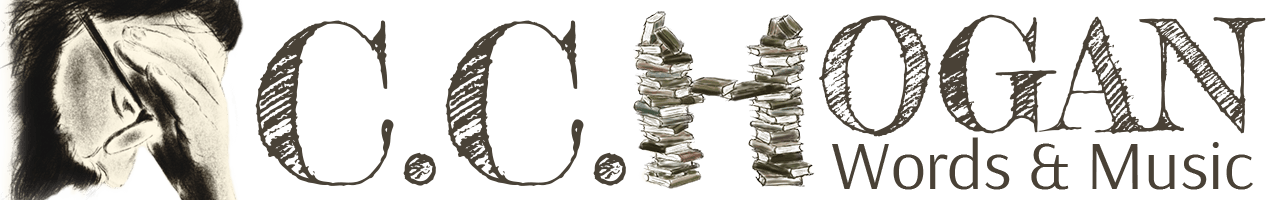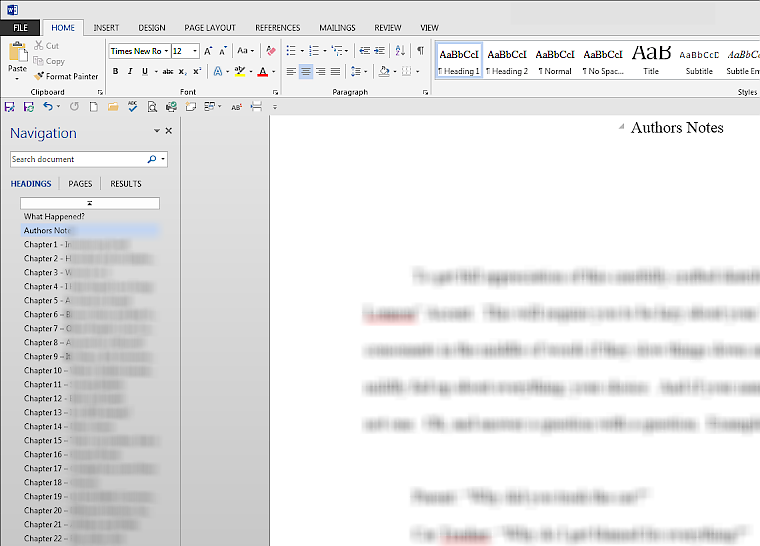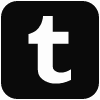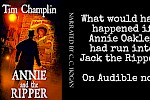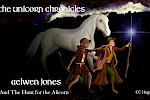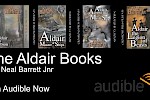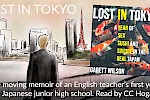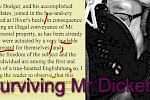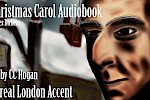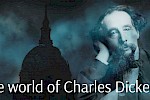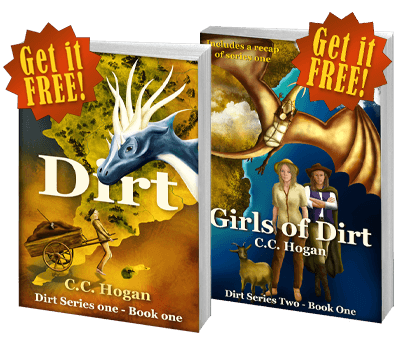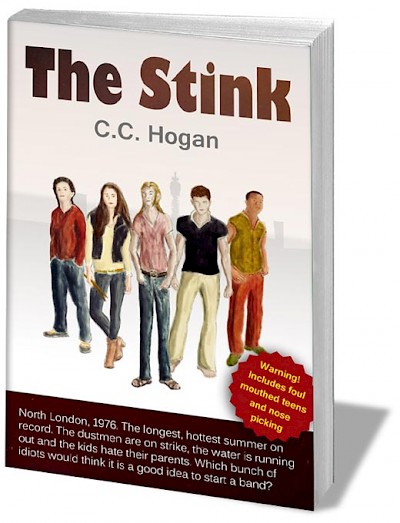If you don't use word, this might be no help!
Update: Now that Office 16 is here the collaboration features have been much improved - I wonder if that will be wonderful for co-authors or cause punch ups online?
There are a lot of different programs that you can use for writing a novel, including a pencil and paper, but there is a reasonable chance you are using Microsoft Word. For the sake of this little discussion, I am using Word 2013, but much of this also applied to earlier versions too.
There are a few reasons why I use Word. Firstly I have it already. Then I also use OneNote for planning and I can link the two of them together if I wish. Thirdly, I just sort of like it!
But out of the box, it is not necessarily perfectly set up for the budding or even budded writer. So, here are a few little tips: I am sure you could add many more.
Template
If you are writing a novel, then you should use a template that is right for the job. There are a couple of manuscript templates on microsofts website, but basically you should be setting up to use Times New Roman, 12pt, double space, indent first line and all headings at the same size as the normal text - extremely boring and easy to read, basically.
I have put up one in a ZIP file here if you are interested. It is from a friend and is similar to the one I use. (Mine has me all over it, so you aint getting that one. It also has an updateable table of contents at the front which you may or may not want to use, and the number of words on the cover page can be updated by right clicking and update field.
UPDATE: You might also find this Kindle-Friendly template useful! http://www.writeintoprint.com/p/layout-tips.html
Navigation
If you are going to write your whole book in one doc (which some don't like doing but I do) then getting around it is pretty important.
For some reason I managed to miss that word comes with a navigation pane! Go to View and check Navigation pane. It is the most useful of tool bars and allows you to navigate round your book quickly and efficiently while also adding a useful search feature.
You can also use it to keep track of the number of words in a given section. Right click on any heading in the pane and choose "Select Heading and Content." This will highlight that particular chapter, in my case, and after a couple of seconds, the number of words will be displayed in the bottom left bar of Word.
Quick Access Tool Bar
The change to the ribbon in Word was hard work for some. I found it odd to start with, though now I am used to it, I much prefer it to the old menu system. However, if there are some menu items you use regularly, then it can be a bit of a pain if they are spread out over the menus.
Right clicking anywhere on the ribbon allows you to show the quick access tool bar either below or above the ribbon. In my example above, I have it below.
You can add whatever you like to this little tool bar, but here are my choices:
- Save As
- Save
- Undo/Redo
- New Doc
- Open
- Spell check
- Print Preview
- Quick Print
- Comments
- Switch Windows
- Footnotes
- Page Break
Comments
I use comments a lot as well as using OneNote.
My most common use of comments is when I am taking a short break. I will often just add a comment reminding me what I am doing next.
"Battle starts here, need to set the scene," for instance.
However, if you do use comments, you should make sure you remove them all before, for instance, saving as a PDF since they will appear in the document. Selecting a comment allows you to delete it, but you can also clean up your document of all extra rubbish by going to File > Info and Check for Issues. Make sure that you do this with a copy, for obvious reasons!
Dictionaries and Fantasy
If you are writing a fantasy, the chances are you will have names of places and people and other words that are not in your normal language.
One of the biggest problems I have is misspelling my own invented words! So I have started adding them to my dictionary when spell checking. It is not perfect, but gives me a running start!
And that is about it. Other than that I use Word 2013 just as it is. I have no trouble with the smooth cursor animation (actually I rather like it) and the display is nice and clean.
The only other thing I do enjoy is multiple monitors. This is an overhang from other work I do, but having my word doc dead ahead, then having OneNote open to the right and Photoshop or Illustrator with my current map on the left, makes my life very simple. The only thing I might add if I get a bigger office one day is a couple of white boards (not computer ones) and some pin boards so I can stick other inspiring bits round my room. But then, I am rather into immersing myself into my work!
Have fun, and if anyone tells you that you should not use word, ignore them. If you like it and have it, then go ahead. The most important thing is what you write, not what you write it on.